Introduction
In today’s competitive business landscape, understanding your market and customers is crucial to success. Market research tools are invaluable for gathering data, understanding customer behavior, and gaining insights into market trends.
Table of Contents
With the right tools, businesses can make data-driven decisions that enhance their strategies and drive growth. This article will cover the best market research tools, their features, and how to use them effectively to gain a competitive edge.
Factors to Consider When Choosing Market Research Tools
Type of Research Needed
Before selecting a market research tool, it’s important to define the type of research you need. Market research can be broadly classified into two categories:
- Qualitative research: Understanding consumer motivations, emotions, and perceptions (e.g., focus groups, in-depth interviews).
- Quantitative research: Gathering numerical data to identify trends and patterns (e.g., surveys, web analytics).
Different tools are better suited for different types of research. For instance, SurveyMonkey is excellent for surveys, while tools like SEMrush are ideal for competitive analysis.
Ease of Use
The usability of a market research tool is essential, especially if you’re new to market research or lack a data analytics background. Choose tools that are intuitive, easy to navigate, and offer clear instructions. Many tools offer drag-and-drop features or templates that streamline the process of gathering and analyzing data.
Data Accuracy and Reliability
Accuracy is paramount when it comes to market research. Make sure the tools you choose provide reliable data from credible sources. Look for tools that offer real-time data and actionable insights. Always verify that the data is up-to-date and representative of your target audience.
Budget and Pricing
Market research tools come in a variety of price ranges. Some tools offer free plans or trials, while others charge based on the features you need. For businesses on a budget, free tools like Google Trends and SurveyMonkey can be valuable. Larger enterprises may require more advanced tools like Qualtrics or Nielsen, which are more expensive but offer comprehensive data and analysis.
Top Market Research Tools
| Market Research Tool | Best for | Type of Research | Best in Its Field |
|---|---|---|---|
| Google Analytics | Website Traffic Analysis | Quantitative Research, User Behavior | Best for tracking and analyzing web traffic, user engagement, and conversions. |
| SurveyMonkey | Collecting Customer Feedback | Quantitative and Qualitative Research | Best for creating surveys, gathering opinions, and insights from a large audience. |
| SEMrush | Competitive Intelligence | Competitor Analysis, Market Trends | Best for competitive research, keyword analysis, and digital marketing insights. |
| HubSpot | Marketing Automation & Insights | Lead Generation, Customer Retention | Best for inbound marketing and tracking the buyer’s journey. |
| Statista | Industry and Market Reports | Secondary Research, Data Analytics | Best for comprehensive, reliable industry and market data. |
| Qualtrics | Advanced Survey and Market Research | Customer Experience, Product Feedback | Best for advanced survey design, customer experience research, and detailed data analysis. |
| Nielsen | Consumer Behavior & Media Research | Focus Groups, Consumer Behavior Studies | Best for consumer and media research, brand health tracking, and retail analytics. |
| Tableau | Data Visualization | Data Analytics, Reporting | Best for visualizing complex data and creating easy-to-understand reports. |
| Hotjar | Website Behavior Analytics | User Experience, Heatmap Analysis | Best for heatmaps, session recordings, and understanding user interactions on your website. |
SurveyMonkey
Overview: SurveyMonkey is one of the most popular online survey tools. It’s known for its customizable surveys and powerful analytics, making it perfect for gathering customer feedback and conducting market research.
- Key Features: Customizable surveys, automated reporting, data analysis, and integrations with other business tools.
- Best For: Conducting surveys, polls, and customer satisfaction research.
- Pros: Easy to use, powerful analytics, great customer support.
- Cons: Limited features in the free version; premium plans can get expensive.
SurveyMonkey allows businesses to quickly gather insights through surveys, making it an ideal tool for understanding customer preferences and feedback.
Google Trends

Overview: Google Trends is a free tool that allows users to explore the popularity of search terms over time. It’s especially useful for understanding search behavior and identifying trending topics.
- Key Features: Real-time search data, geographic breakdowns, trend comparison.
- Best For: Understanding consumer interests, monitoring brand performance, and identifying market trends.
- Pros: Free, easy to use, valuable for digital marketing strategies.
- Cons: Limited depth in data; primarily focuses on search volume.
Google Trends is a great starting point for businesses looking to understand market demand and interests.
The all-in-one Platform to start a
Print on Demand & Dropshipping Business.
SEMrush
| SEMrush Pros | SEMrush Cons |
|---|---|
| Comprehensive SEO Tool | Expensive for Beginners |
| Provides a wide range of tools for SEO, PPC, and content marketing. | The pricing can be a bit high for users just starting out with digital marketing. |
| Competitive Analysis | Learning Curve |
| Offers in-depth competitor analysis and keyword research tools. | Can be overwhelming for beginners due to the variety of features and reports. |
| Keyword Research | Limited Reports in Lower Plans |
| Helps with finding profitable keywords, trends, and gaps in content. | The lower-tier plans provide fewer reports and limits on data exports. |
| Backlink Analysis | Data Accuracy May Vary |
| Powerful tool for analyzing backlinks, linking opportunities, and improving SEO. | Some users report discrepancies in data accuracy between SEMrush and other tools. |
| Site Audit and Health | Limited Social Media Tools |
| Offers in-depth site audits to monitor website health and track improvements. | While useful for SEO, it offers fewer features for social media monitoring compared to dedicated platforms. |
Overview: SEMrush is a comprehensive SEO and competitor research tool. It provides detailed insights into keywords, search traffic, and competitor performance, making it invaluable for digital marketing strategies.
- Key Features: Keyword research, competitive analysis, site audits, backlink tracking.
- Best For: Digital marketing, competitor insights, and SEO research.
- Pros: In-depth analytics, robust keyword tools, user-friendly dashboard.
- Cons: Expensive for small businesses; requires a learning curve.
SEMrush is perfect for businesses looking to track competitor activity and refine their SEO strategies.
Qualtrics
Overview: Qualtrics is an advanced market research platform designed for enterprises. It offers powerful survey tools, sentiment analysis, and customer experience management features.
- Key Features: Advanced survey creation, sentiment analysis, brand tracking, data integration.
- Best For: Large enterprises and data-driven research.
- Pros: Highly customizable, enterprise-grade features, strong reporting.
- Cons: Expensive, not as suitable for small businesses.
Qualtrics is ideal for organizations that need in-depth research and customer experience analysis at scale.
Statista
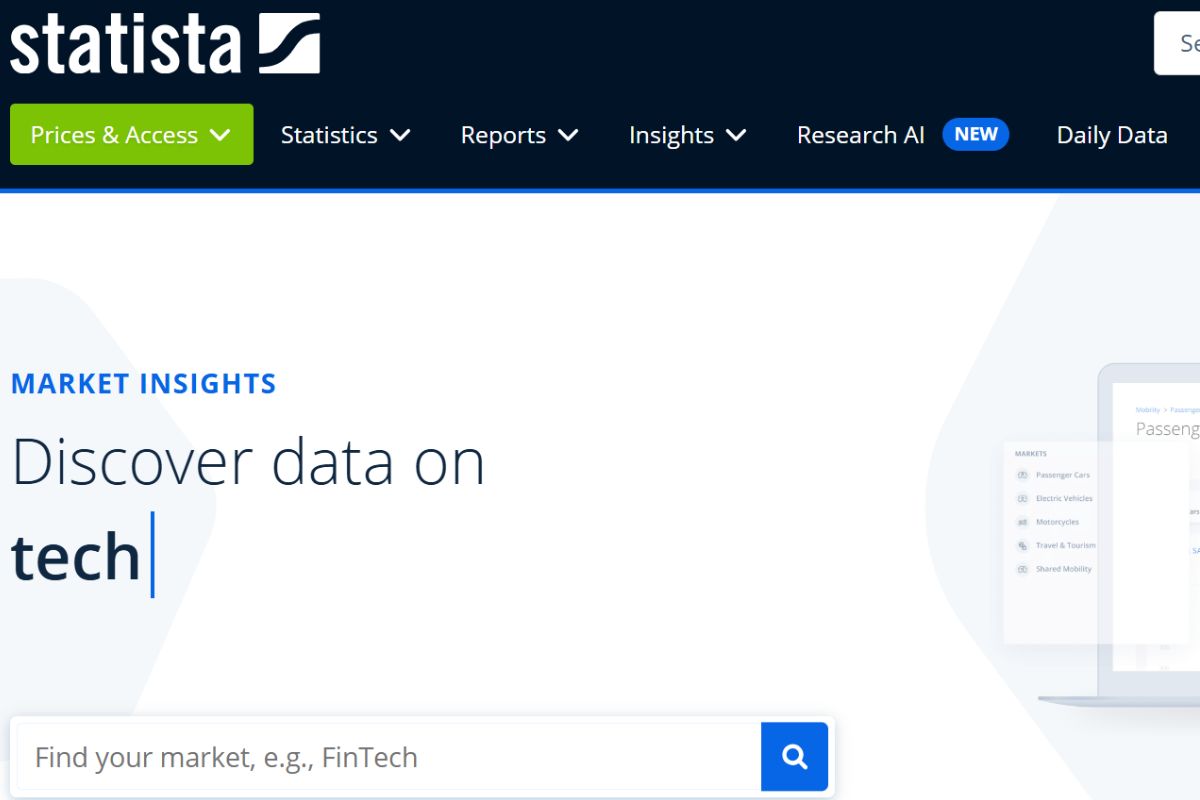
Overview: Statista is a comprehensive online portal offering access to a wide range of industry reports, statistics, and market analyses. It provides reliable, pre-compiled data from global industries.
- Key Features: Industry reports, market analysis, data charts, statistics.
- Best For: Quick access to reliable, pre-compiled market data.
- Pros: Comprehensive, easy to navigate, wide range of topics.
- Cons: Requires a subscription for full access; can be costly for smaller businesses.
Statista is excellent for quick, reliable market insights, especially for industries with readily available data.
Hotjar
| Pros | Cons |
|---|---|
| User Behavior Insights | Limited Free Plan |
| Provides heatmaps, session recordings, and feedback tools for user behavior analysis. | The free plan has limitations on data and features. |
| Easy to Use | Data Collection Can Be Inaccurate |
| Simple interface that is easy to set up and use for beginners. | Sometimes data from session recordings may be incomplete or inaccurate. |
| Heatmaps and Session Recordings | Slow Loading Times on Heavy Traffic Websites |
| Offers detailed heatmaps and session recordings to understand how users interact with your website. | Websites with high traffic can experience delays when collecting data. |
| User Feedback Tools | Limited Integration Options |
| Allows users to collect feedback via surveys and polls. | Fewer integrations compared to some other tools. |
| Affordable Plans | Focus on Small and Medium Websites |
| Offers relatively affordable pricing for small to medium-sized businesses. | Might not be as effective for large-scale enterprise-level needs. |
Overview: Hotjar is a behavior analytics tool that helps businesses understand how visitors interact with their website. It offers heatmaps, session recordings, and user feedback tools.
- Key Features: Heatmaps, session recordings, user feedback surveys, and funnel analysis.
- Best For: Improving user experience and optimizing websites.
- Pros: Visual insights, actionable data for web improvements, easy to use.
- Cons: Limited integrations in the basic plan.
Hotjar is a great tool for businesses that want to understand their website’s user experience and optimize their conversion rates.
Nielsen

Overview: Nielsen is a leading market research firm known for its consumer insights and media measurement. It offers comprehensive data on consumer behavior, media consumption, and industry trends.
- Key Features: Audience measurement, consumer purchase behavior, industry reports.
- Best For: Large-scale market and media research.
- Pros: Industry-standard data, in-depth insights, global reach.
- Cons: Expensive, primarily suited for large enterprises.
Nielsen is ideal for companies needing in-depth, large-scale market research, especially in media and consumer goods.
Typeform
Overview: Typeform is an interactive survey and form tool known for its user-friendly design and customizable survey templates.
- Key Features: Customizable surveys, engaging form designs, integrations with other business tools.
- Best For: Conducting customer surveys and collecting feedback.
- Pros: Highly engaging, user-friendly, flexible survey designs.
- Cons: Limited features in the free version; premium plans can be pricey.
Typeform’s interactive design makes it a great choice for businesses looking to collect more engaging and actionable customer feedback.
How to Use Market Research Tools Effectively

Define Your Research Goals
Start by clearly defining what you want to achieve. Are you looking to understand customer satisfaction? Identify market trends? Or conduct competitor analysis? Knowing your goals helps you select the right tools and gather the most relevant data.
Select the Right Tool for the Job
Choose a tool based on the type of research you want to conduct. For surveys, SurveyMonkey and Typeform are great choices. For trend analysis, Google Trends works well, while SEMrush is best for competitive analysis and SEO insights.
Analyze Data and Take Action
Once you’ve gathered data, analyze it to extract valuable insights. Use these insights to inform your marketing strategy, product development, or customer engagement efforts. Market research should not just collect data but help drive decisions.
Frequently Asked Questions (FAQ)
Q1: What is the best market research tool for small businesses?
For small businesses, tools like SurveyMonkey, Google Trends, and Typeform are excellent choices. These tools offer cost-effective solutions with valuable features for conducting surveys, analyzing trends, and collecting feedback.
Q2: How do I choose the best market research tool?
Consider the type of research you need (surveys, competitor analysis, etc.), the ease of use, your budget, and the quality of data provided by the tool. Make sure to align your goals with the tool’s capabilities.
Q3: Is it necessary to use paid market research tools?
Not necessarily. Free tools like Google Trends and SurveyMonkey offer valuable data and insights. However, if you need more advanced features or in-depth analysis, paid tools like SEMrush or Nielsen can provide more robust solutions.
Q4: How often should I use market research tools?
Market research should be an ongoing process. Regular use of market research tools can help you stay updated on market trends, consumer behavior, and competitor activities, which is crucial for long-term success.
Q5: What kind of data can I expect from market research tools?
Market research tools provide a variety of data, including customer feedback, search trends, competitor analysis, industry reports, and more. The type of data depends on the tool you choose.
Conclusion
Market research is an essential part of any business strategy, and the right tools can help you gather valuable insights into your target market, customers, and competitors. Whether you’re a small business or a large enterprise, tools like SurveyMonkey, Google Trends, and SEMrush can provide you with the data you need to make informed decisions. By selecting the right market research tools and using them effectively, you can stay ahead of trends, understand your customers better, and drive business growth.
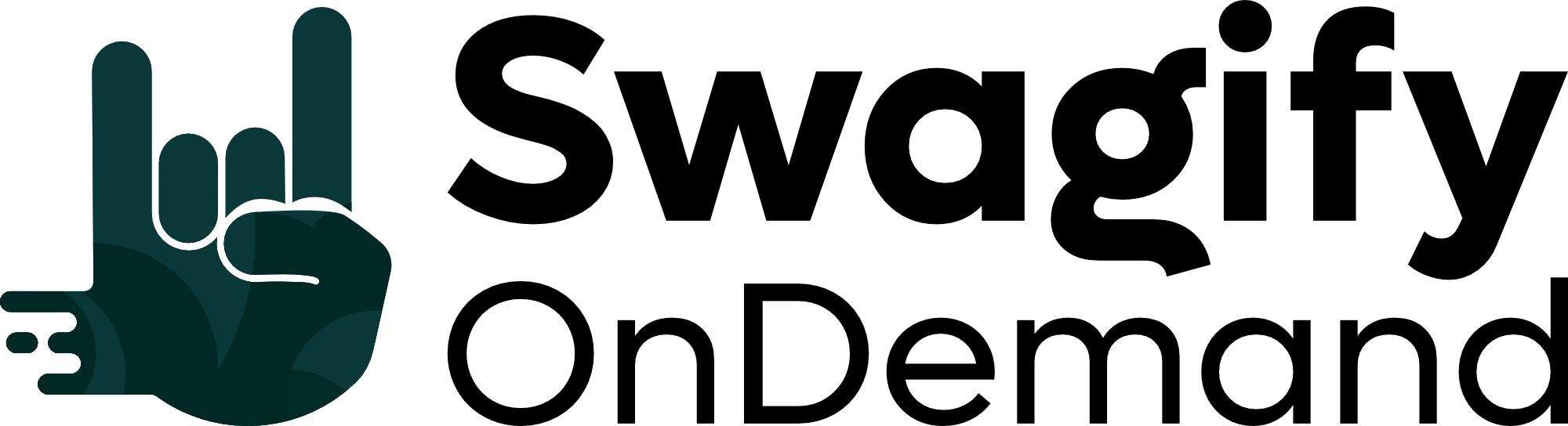



Sign up