Introduction
There’s nothing quite like the joy of gifting a newborn their very first custom outfit. From baby showers to birthdays and every milestone in between, personalized baby t-shirts have become a top-selling trend—because they offer more than just style. They capture memories.
Table of Contents
And thanks to print-on-demand (POD), you can turn these adorable ideas into a thriving online business—without handling inventory or worrying about shipping. Whether you’re a proud parent, a gift shopper, a baby boutique owner, or a creative entrepreneur, this guide will walk you through everything you need to know to design and sell custom baby tees that melt hearts—and make sales.
Step 1: Find Your Niche & Target Audience
Why Personalization Sells
New parents, proud grandparents, and excited aunts and uncles are all looking for meaningful, customized gifts for their little bundles of joy. Personalization makes even the simplest t-shirt feel special—especially when it includes the baby’s name, birthdate, or a sweet quote.
Top-Selling Personalization Themes
Here are the most in-demand categories to consider:
- Newborn & Baby Shower Gifts
Example: “Welcome to the World, Emma!” - Birthday & Milestone Tees
“It’s My 1st Birthday” or “Halfway to One!” - Funny or Sweet Quotes
“Mommy’s Little Miracle” or “Daddy’s Little Sidekick” - Sibling & Family Matching Sets
“Promoted to Big Brother” or “Mini Me / Mama’s Twin”
How to Research Trends That Sell
- Browse Etsy, Amazon Handmade, and Pinterest for bestsellers.
- Track hashtags like #BabyFashion, #PersonalizedBabyClothes, and #NewbornGifts on Instagram.
- Use Google Trends to monitor demand spikes for keywords like “custom baby clothes” or “baby shower gifts.”
Step 2: Design Adorable & Baby-Safe T-Shirts
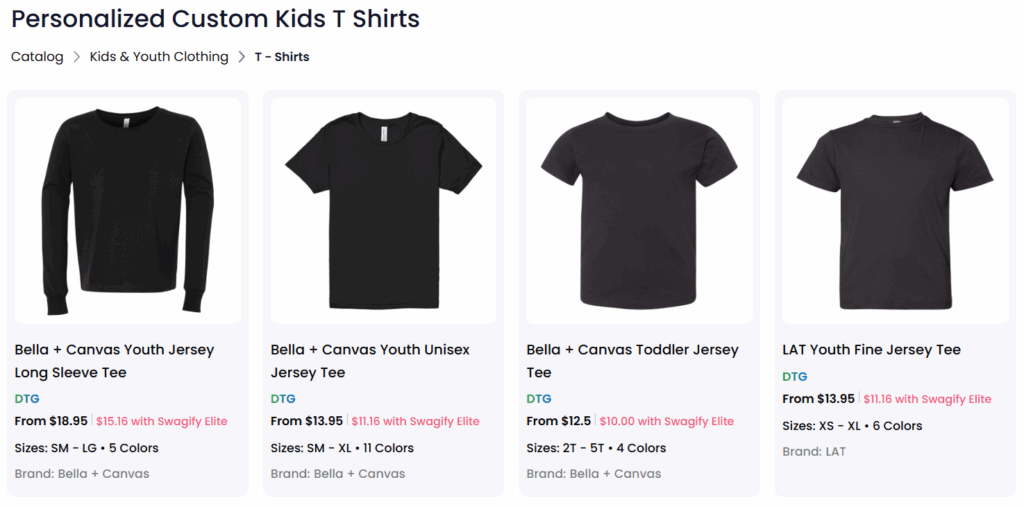
What Makes a Great Baby Shirt Design?
Babies are sensitive, so your designs need to be soft in every sense—visually, physically, and emotionally.
- Soft Fonts – Stick with rounded, legible fonts (avoid jagged or overly thin styles).
- Gentle Colors – Pastels, neutrals, and earthy tones work best.
- Simple Layouts – Keep text and images clear, with plenty of breathing room.
- Personalization Fields – Offer editable name, date, zodiac sign, or initials.
Bestselling Design Elements
- Names in Cute Typography – Script or block letters with hearts, stars, or sparkles.
- Whimsical Illustrations – Think clouds, teddy bears, rainbows, or forest animals.
- Seasonal & Milestone Designs – “First Christmas,” “Hello, I’m New Here,” or “I Crawled So Hard, I Napped.”
Tools to Create Your Designs
- Free Tools:
- Canva – Perfect for beginners.
- Placeit – For mockups that look professional.
- Pro Tools:
- Adobe Illustrator – For detailed vector art.
- Procreate (iPad) – Great for hand-drawn illustrations.
Baby Safety & Legal Must-Knows
- Use POD providers that offer CPSIA-compliant inks (safe for baby skin).
- Avoid any use of copyrighted content (like Disney characters or famous logos).
- Choose Direct-to-Garment (DTG) printing for the softest feel and safest finish.
Step 3: Choose the Best POD Platform for Baby Apparel
| POD Platform | Best For | Key Features | Shipping | Product Quality | Customization | Pricing | Integrations |
|---|---|---|---|---|---|---|---|
| Swagify | Premium custom baby apparel & branding | White-label branding, fast turnaround, eco-friendly baby clothing | Fast USA shipping | High-quality, soft & safe for babies | Full customization, embroidery & DTG | Competitive pricing | Shopify, WooCommerce, Etsy |
| Printful | Variety & reliability | Huge catalog, baby bodysuits, blankets | Global shipping | Excellent quality | DTG, embroidery, mockups | Moderate | Shopify, Etsy, Amazon |
| Printify | Budget-friendly options | Wide supplier network, flexible pricing | Depends on supplier | Varies by provider | Basic DTG printing | Low to moderate | Shopify, Etsy, eBay |
| Teespring (now Spring) | Social selling | Easy-to-use builder, integrates with social platforms | Limited | Decent | Simple customization | Free to start | YouTube, Instagram |
| SPOD | Fastest shipping | 48-hour production time | Very fast (especially in US/EU) | Good quality | Basic customization | Affordable | Shopify, WooCommerce |
| Gooten | Scaling businesses | Smart order routing, global network | Global fulfillment | Consistent | Custom packaging | Varies | Shopify, Etsy, API |
| Zazzle | Niche & creative designs | Marketplace + POD | Variable | Good | Extensive product catalog | Higher margin cuts | Standalone marketplace |
When it comes to creating personalized baby t-shirts, choosing the right print-on-demand platform can make or break your business. For baby products, you need more than just print quality—you need soft fabrics, baby-safe inks, reliable delivery, and customization options that parents love.
Start with Swagify – Your Go-To for Baby Apparel
Swagify stands out as a top choice for selling custom baby t-shirts, thanks to its focus on quality, safety, and customization. Whether you’re a beginner or an established baby boutique, Swagify offers:
- Ultra-soft baby clothing made with 100% cotton and organic options.
- Baby-safe printing methods like DTG with CPSIA-compliant inks.
- Easy design tools that let you personalize everything from names to birthdates.
- Fast fulfillment and dependable shipping across the U.S.
- A user-friendly dashboard that makes managing orders effortless.
Plus, Swagify is built with sellers in mind—whether you’re launching your first product or scaling a full baby apparel brand.
Other Platforms Worth Exploring
If you’re comparing a few platforms, here are some other names to know:
- Printful – Known for high-quality baby clothes and excellent print precision. It’s a great option if you want premium materials and branding tools, though the cost is slightly higher.
- Printify – A budget-friendly option with a wide network of print providers. While it offers competitive prices, the quality can vary depending on the supplier you choose.
- Qikink – Based in India and a good choice if you’re targeting the Indian market. It has some unique baby product styles, but integrations and automation are more limited.
- TeeSpring – Designed for beginners. It’s easy to set up and has a built-in marketplace, but profit margins are generally lower.
What to Look for in a POD Partner for Baby Clothes

When selecting your platform, focus on the essentials:
- Fabric Quality – Babies have sensitive skin, so go for 100% cotton or organic blends.
- Printing Safety – Make sure they use non-toxic, baby-safe inks.
- Size Range – Your supplier should offer options from newborn to toddler.
- Customization Features – Personalization fields for names, dates, or quotes are a must.
- Fulfillment Speed – Fast turnaround and tracking build trust with gift buyers and parents.
Choosing the right POD platform is the foundation of your business—start with one that supports your creativity and understands the emotional value of baby clothing. That’s why Swagify is the smart first step.
What to Look for in a POD Provider
- Fabric Softness – Opt for 100% cotton or organic materials.
- Printing Safety – Ensure baby-safe dyes and no harsh chemicals.
- Size Range – Offer sizes from newborn to toddler.
- Onesie Options – Snap buttons, tagless labels, stretchy necklines.
Step 4: Pick the Right Printing Method

Not all printing methods are baby-friendly. Here’s what works best:
Baby-Safe Printing Techniques
- Direct-to-Garment (DTG) – Most recommended. High-quality and soft.
- Heat Transfer Vinyl (HTV) – Great for bold and minimal designs.
Avoid:
- Sublimation – Doesn’t work on cotton, and not ideal for baby garments.
Trusted Baby Apparel Brands
- Gerber
- Bella+Canvas
- Rabbit Skins by LAT
- Next Level Baby Tees
Look for features like snap closures, wide head openings, and tagless labels for extra comfort.
Step 5: Set Up Your Online Store
| Step | Task | Details | Tools/Platforms |
|---|---|---|---|
| 1 | Choose a Niche | Focus on baby/toddler/kids age range, themes like cartoons, animals, educational prints | Market research tools, Google Trends |
| 2 | Pick a POD Platform | Select a print-on-demand provider with quality kids t-shirts | Swagify, Printful, Printify |
| 3 | Select an E-commerce Platform | Build your store with integrations | Shopify, WooCommerce, Etsy |
| 4 | Design Your T-Shirts | Create fun, safe, and age-appropriate designs | Canva, Adobe Illustrator, Placeit |
| 5 | Set Up Your Store | Customize theme, upload logos, create product pages | Shopify dashboard, WordPress (WooCommerce) |
| 6 | Connect POD to Store | Sync your chosen POD with your store for automated fulfillment | Swagify or Printful app/plugin |
| 7 | Add Product Listings | Write SEO-optimized titles and descriptions with size guides | Use keywords like “cute kids tees,” “funny baby t-shirts” |
| 8 | Set Pricing & Policies | Decide on pricing, returns, and shipping rules | Factor in base cost + margin |
| 9 | Set Up Payment Gateways | Enable online payments | Stripe, PayPal, Shopify Payments |
| 10 | Test Everything | Order a sample, test checkout, review emails | Buy one product yourself |
| 11 | Launch & Market | Announce launch, run ads, use social media | Instagram, Facebook Ads, email marketing |
| 12 | Track & Optimize | Use analytics to improve sales & user experience | Google Analytics, Facebook Pixel |
Where to Sell Custom Baby Clothes
- Etsy – Ideal for handmade and personalized items.
- Shopify – Best for building your own brand and scaling.
- Amazon Handmade – Offers massive reach and trust.
How to Write Product Listings That Convert
Example Title:
Custom Baby Name T-Shirt – Personalized Newborn Gift – Soft Organic Cotton Onesie
Description Tips:
- Highlight baby-safe materials and custom options.
- Emphasize comfort: “Made with buttery-soft cotton and printed using gentle, non-toxic inks.”
Image Tips:
- Use lifestyle mockups of smiling babies in cozy, styled settings.
- Show customization examples (with names blurred if using real orders).
Pricing Strategy That Works
- Cost per shirt: $8–$12
- Retail price: $24–$32 (3x–4x markup for profit + expenses)
- Bundle offers: “Buy 2, Save 10%” or “Free bib with every 2 shirts”
Step 6: Market to Parents & Gift Buyers

Free Ways to Promote Your Baby Brand
- Instagram & Pinterest – Post cute baby photos, milestone reels, and behind-the-scenes content.
- Facebook Groups – Join parenting and gifting groups (e.g., “Mommy Market,” “Baby Shower Ideas”).
- SEO Keywords to Use:
- “Personalized baby onesie”
- “Custom name baby t-shirt”
- “Newborn gift ideas”
Paid Advertising That Converts
- Instagram & Facebook Ads – Target parents aged 25–45, especially new moms.
- Google Shopping Ads – Bid on gift-related terms like “custom baby gift,” “baby shower shirts.”
Leverage Seasonal & Emotional Selling
Time your designs around:
- Baby Showers
- First Birthdays
- Christmas, Easter, Halloween
- Mother’s & Father’s Day
Pro Tip: Run limited-time offers like “Buy Now & Get a FREE Matching Bib!”
Step 7: Scale & Grow Your Baby T-Shirt Business
- Expand Your Line: Add matching family sets, custom bibs, and baby blankets.
- Collect Reviews: Ask for customer photos and testimonials to boost trust.
- A/B Test Designs: Launch new quotes or styles and track what sells.
Final Thoughts
Personalized baby clothing combines emotional value with practical appeal—and it’s easier than ever to sell using POD.
Whether you’re designing cute birthday tees, milestone onesies, or family matching sets, remember: parents buy with their hearts. Add a name or date, and your product becomes a keepsake.
Start small. Stay consistent. And let your designs spread joy, one tiny t-shirt at a time.
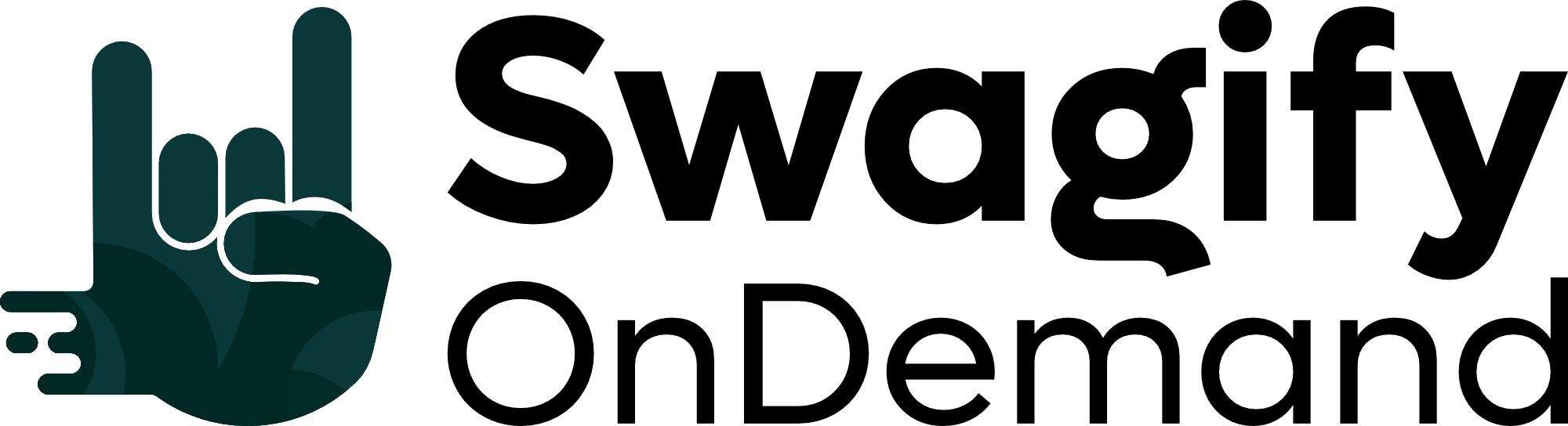



Sign up